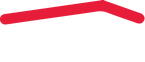Florida Department of Product Approval
Check for product approval in the State of Florida. You can search for products by FL number or by any search criteria. Each criteria selected narrows the scope of your search so be sure to start broad by selecting only one or two criteria. Add pics from our site the FL#. Enter the FL# and the appropriate code version of the application and click search.
If you are seeking the FL# (State Product Approval Number), select the product manufacturer and the code version and click search. Please note that the default code version is 2010 Florida Building Code which became effective March 15, 2012. Some searches may require you to select more than one criteria to limit large system searches.
Search Page – Click Here to view the Search Page
When page opens, across from Product Manufacturer left side — choose (select all). Scroll down to the name of your product or manufacturer. Use other criteria slots listed if necessary to reach your approval information.
If you are seeking the FL# (State Product Approval Number), select the product manufacturer and the code version and click search. Please note that the default code version is 2010 Florida Building Code which became effective March 15, 2012. Some searches may require you to select more than one criteria to limit large system searches.
Search Page – Click Here to view the Search Page
When page opens, across from Product Manufacturer left side — choose (select all). Scroll down to the name of your product or manufacturer. Use other criteria slots listed if necessary to reach your approval information.